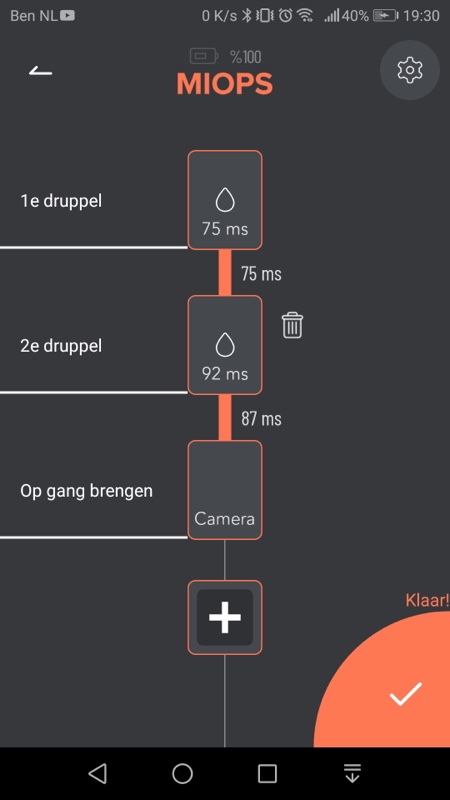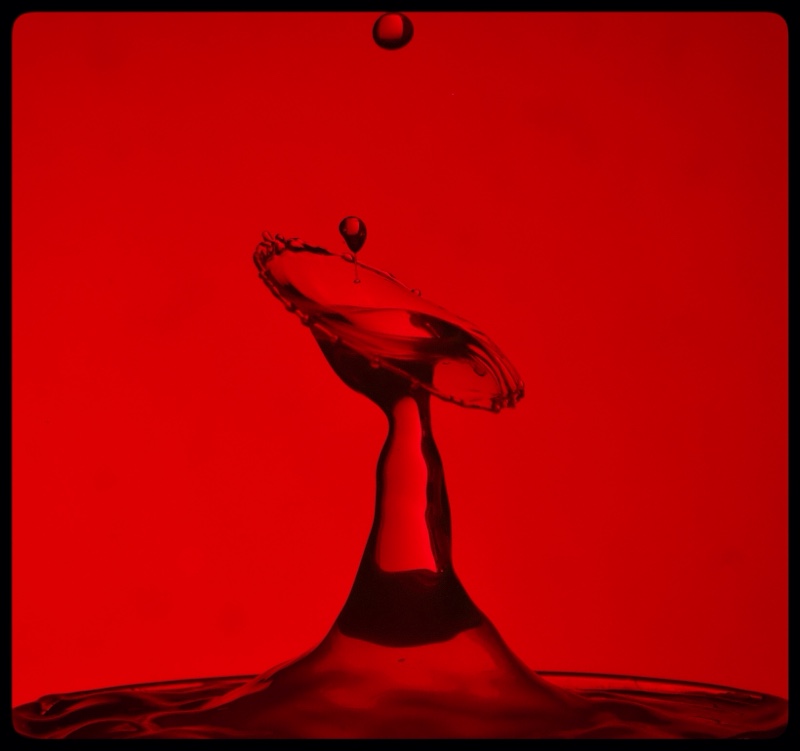On this page you will find some interesting locations to improve your photography skills and/or photoshop skills
For photoshop
PixImperfect youtube channel : https://youtube.com/c/PiXimperfect
For home (studio) photography
Frank Doorhof, dutch photographer (creative portrait)
Yotube channel: https://www.youtube.com/user/FrankDoorhof
Gavin Hoey explaines a lot, also olympus guy, from adorama.
Youtube channel: https://youtube.com/c/GavinHoey
Beyond Photography from Malaysia, with a lot of tutorials about technic
Yotube channel: https://www.youtube.com/user/TheBeyondPhotography
Daniel Norton with studio light (Onset)
Youtube channel: https://www.youtube.com/c/DanielNortonPhotographer/featured
Robin Wong, Olympus visionair from Malaysia
Youtube channel: https://www.youtube.com/user/robinwong