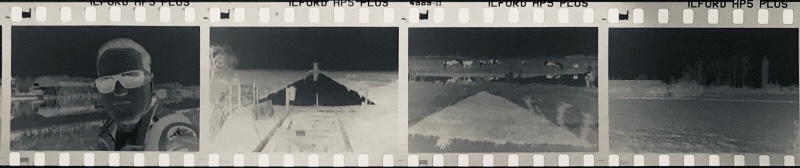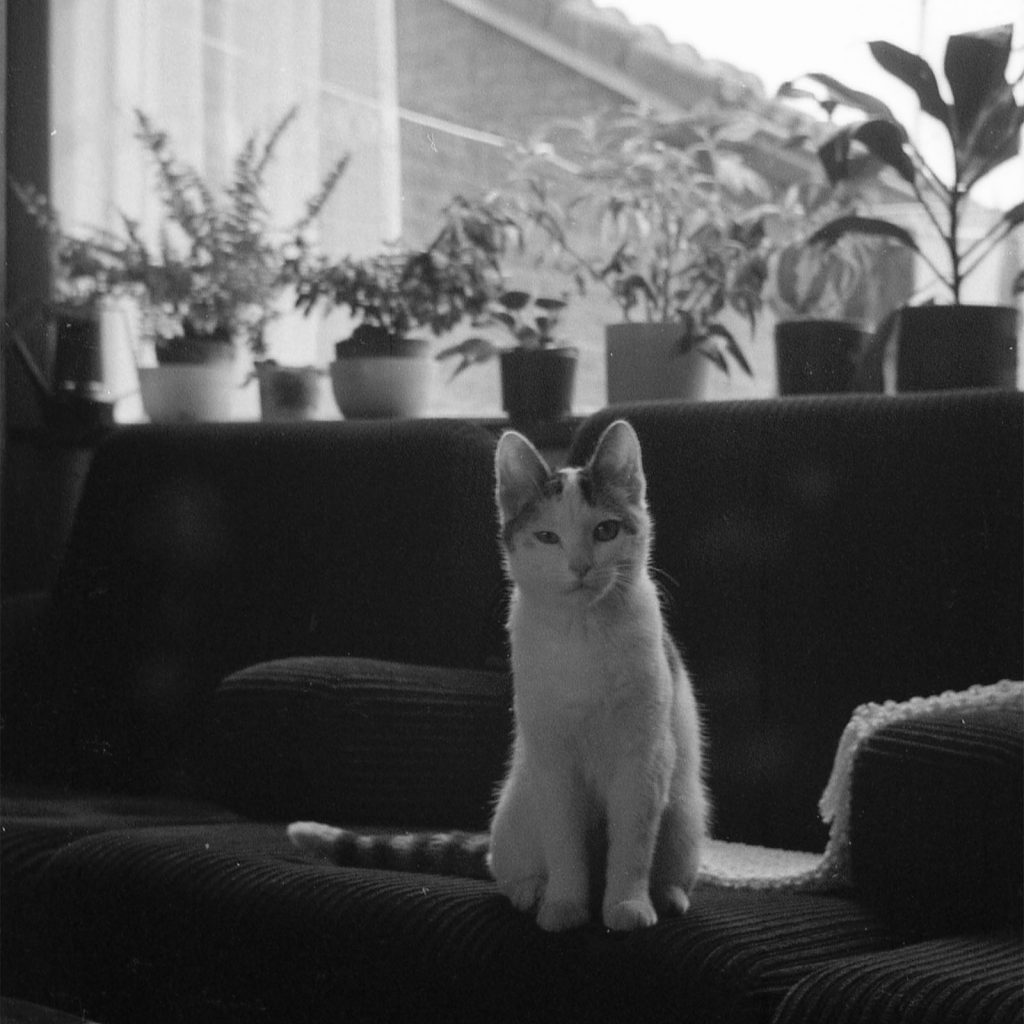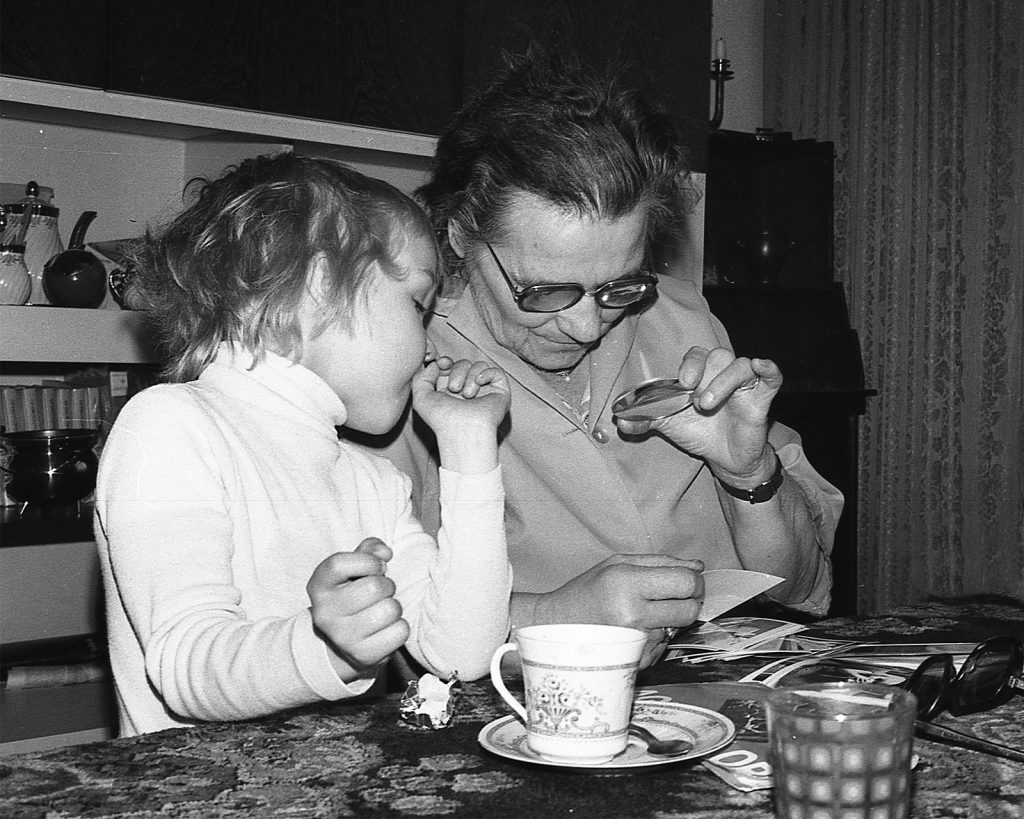Na enkele zwart/wit ilford 120rolfilm was het nu the eens tijd voor een kleurenfilm. Kodak portra 400 in dit geval. Hiervoor heb ik de Lubitel 2 Tlr camera gebruikt.
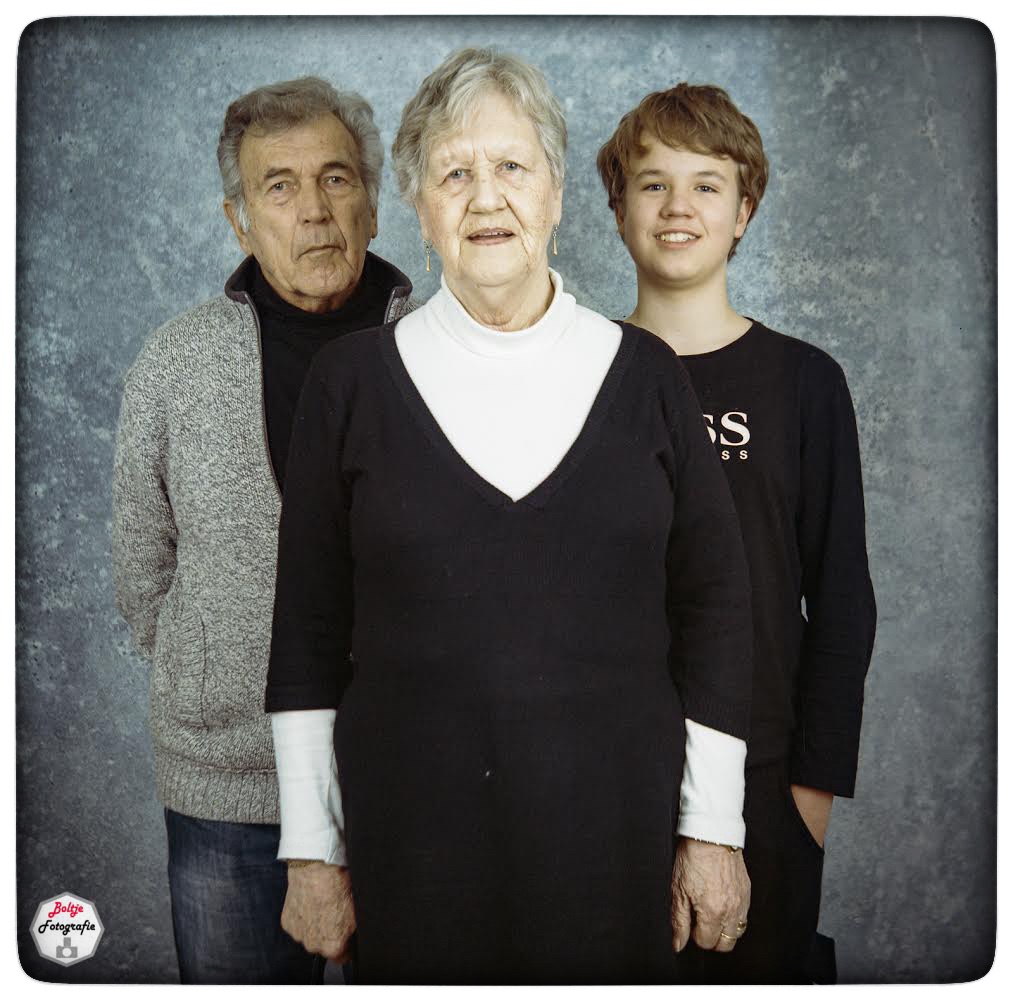
Voor bovenstaande foto heb ik 1 studio flitser gebruilt, de Godox ad600. Deze werd getriggerd door een godox externe flitser met een pc-sync aansluiting gekoppeld aan de lubitel. De AD600 stond op optisch trigger en werkte prima. Lichtmeting was ook mogelijk en ook gebruikt, met een sekonic 308.
Nadat ik 10 fotos, van 6×6 had geschoten was het tijd om ze te ontwikkelen. Dit procoes moet met een goede temperatuur gebeuren. Bij 30graden is het ongelijk 8min c41 developer, 6min fixeer, 1 min reinigen met water en 1 min stabiliseren. Het resultaat was, zeker voor een eerste keer naar tevredenheid. Dus ga ik zeker dus vaker doen.