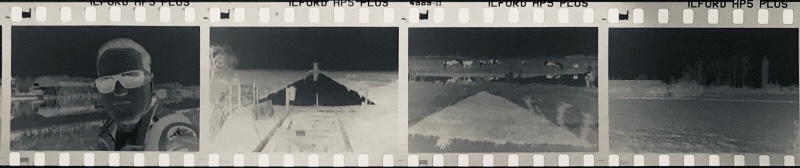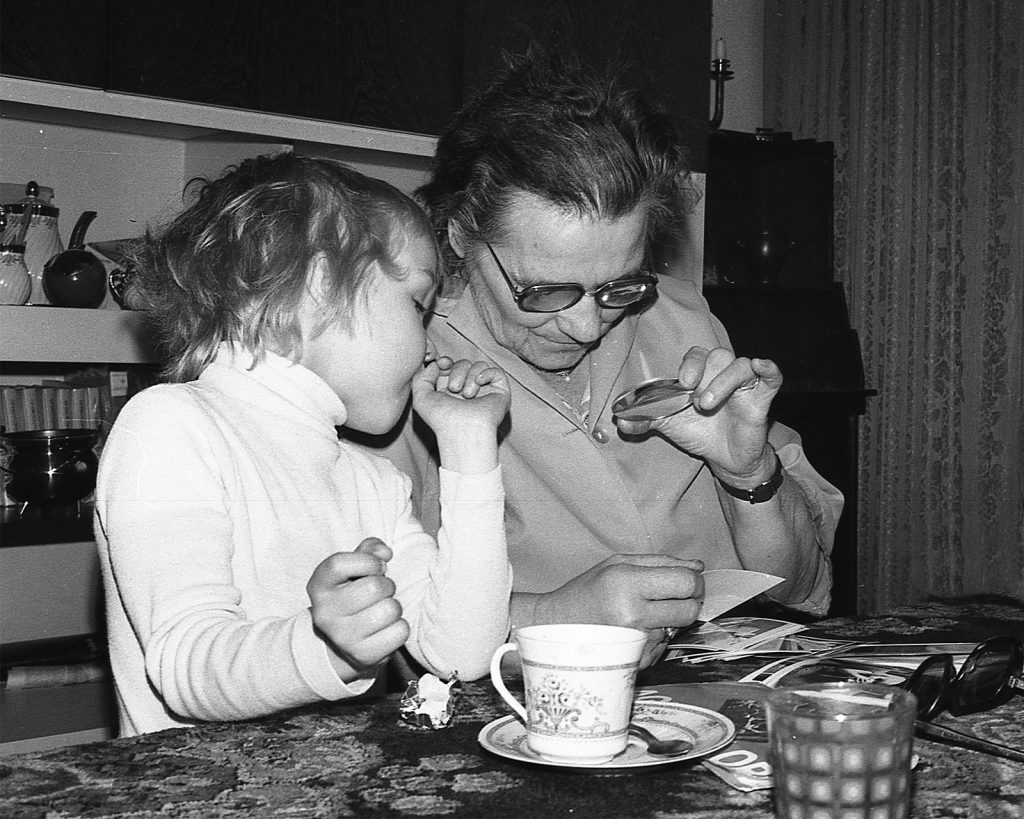Recently I was scanning 35mm film with my camera. It is a perfect way, and i think with more detail. But it was time consuming and i needed some good software to convert negatives to positives.
I found a Epson V600 scanner, which has the possibility to scan film, positive and negative, 35mm and 120 rolfilm.
My experience so far: it’s a lot faster with the epson scan software.
It seems to take some time, you need to pre scan and adust every image before you make the final scan. But when that’s done the scan proces is easy. Just one click and all negatives are scanned and stored.
This is an example from a Kodak Safety Film 5062 ( http://www.taphilo.com/Photo/kodakfilmnumxref.shtml ) Kodak PLUS-X Pan.
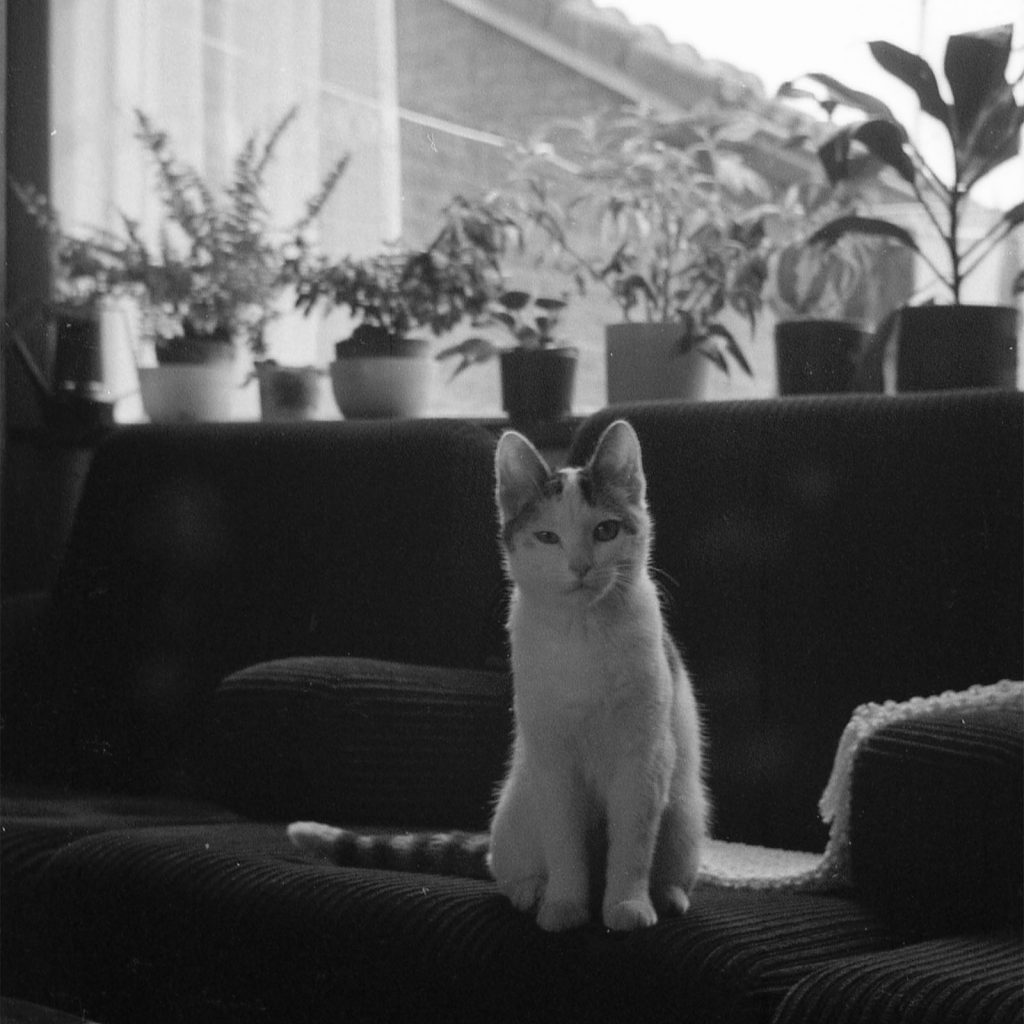
When owning a Epson V600 (or V550) you can download Silverfast 8.8 SE software. When you need to scan negatives with more acurate color or difficult colors, it’s better to use this sofware. And by entering the serial number of your scanner you can get de Special Edition for free. Which is good enough. The Pro version has more/better options to restore old photos with some AI technology. But again, removing scratches and dust is also possible with Photoshop.
At first I had some trouble using the scanner, After 2 or 3 scans, the software crashed and reported the scanner was not connected? But now after 250 scans, i don’t have this issue anymore.